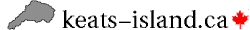
| EVENTS |
COMMUNITY | FORUM | CONDITIONS | FERRIES |
Announcement Mailing List help
keats-announce Manager
|
Main |• Maps |• Contacts |• Photos |• Tidelines |• Links |• Commerce |• Site
©Copyright Keats Island
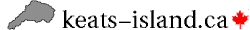 |
||||||
|
||||||
|
|
||||||
|
Main |• Maps |• Contacts |• Photos |• Tidelines |• Links |• Commerce |• Site ©Copyright Keats Island |
||||||